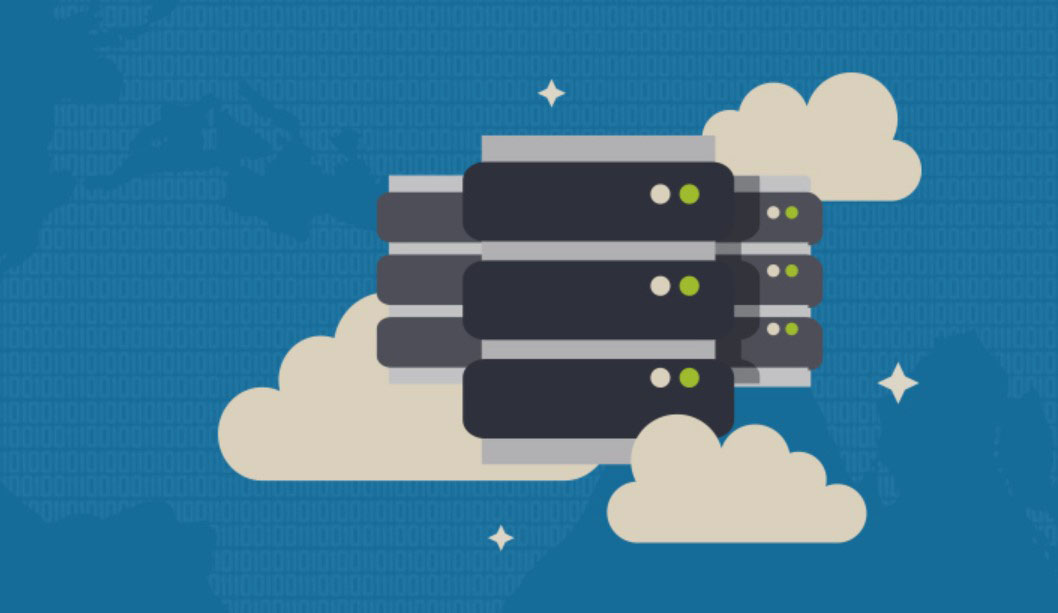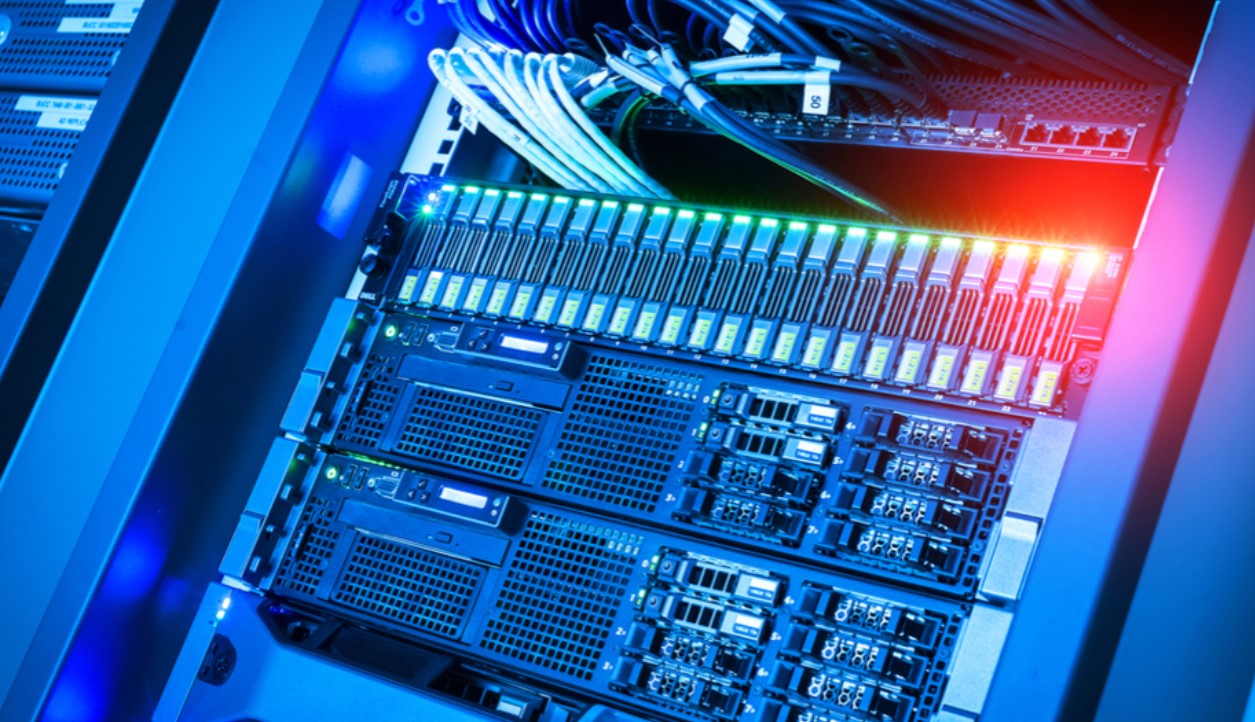In today’s digital age, protecting your data is more crucial than ever. Whether you’re a small business or a large enterprise, losing data can have catastrophic consequences. Cloud-based backup solutions offer a reliable, scalable, and cost-effective way to ensure your data is always safe and accessible. In this ultimate guide, we’ll explore the best cloud-based backup solutions, their benefits, and how to choose the right one for your needs.
What Are Cloud-Based Backup Solutions?

Cloud-based backup solutions are services that store your data on remote servers managed by third-party providers. Unlike traditional backup methods that require physical storage devices, cloud backups are accessible from anywhere with an internet connection. Here’s a closer look at how they work and why they are essential:
How Cloud-Based Backup Solutions Work
This method not only ensures data safety but also enhances accessibility and scalability. Here’s a detailed look at how cloud-based backup solutions work:
1. Initial Setup and Data Encryption
Setup Process:
- Account Creation: Start by creating an account with a cloud backup provider. This usually involves selecting a subscription plan that suits your storage needs and budget.
- Installation: Download and install the backup software provided by the cloud service on the devices you want to back up. This could be a desktop, laptop, server, or even a mobile device.
- Configuration: Configure the backup settings, such as selecting the files, folders, or entire systems you wish to back up. You can also set the backup frequency, specify retention policies, and choose encryption settings.
Data Encryption:
- Pre-Transmission Encryption: Before any data leaves your device, it is encrypted using strong encryption protocols such as AES-256 (Advanced Encryption Standard with a 256-bit key). This ensures that your data is secure even before it starts its journey to the cloud.
- Encryption Keys: Encryption keys are generated to lock your data. These keys can be managed by you or by the backup provider, depending on your security preferences and the provider’s policies.
2. Data Transmission to the Cloud
Secure Transmission:
- SSL/TLS Encryption: During transmission, data is encrypted using SSL (Secure Sockets Layer) or TLS (Transport Layer Security) protocols. This protects your data from being intercepted or tampered with while it’s in transit over the internet.
Bandwidth Management:
- Throttling Options: Most backup solutions offer bandwidth throttling options, allowing you to control the amount of bandwidth used during backup. This ensures that your network performance is not significantly impacted while backups are being uploaded.
- Initial Backup: The first backup, known as the initial backup, typically takes the longest because all selected data is being uploaded for the first time. Depending on the amount of data and your internet speed, this process can take hours or even days.
3. Data Storage in the Cloud
Remote Storage:
- Data Centers: Once your data reaches the cloud, it is stored in secure data centers managed by the backup provider. These data centers are equipped with advanced security measures, including physical security, firewalls, and intrusion detection systems.
- Redundancy: To ensure data availability and durability, your data is often replicated across multiple data centers or locations. This redundancy protects against data loss due to hardware failure or other disasters.
Storage Management:
- Versioning: Cloud backup solutions often support versioning, which means they keep multiple versions of your files. This allows you to restore a previous version if a file becomes corrupted or is accidentally deleted.
- Compression and Deduplication: To optimize storage space and reduce costs, data is often compressed and deduplicated. Compression reduces the size of the data, while deduplication eliminates duplicate copies of repeating data.
4. Automated and Incremental Backups
Automated Backups:
- Scheduling: After the initial backup, the system can be configured to perform automated backups on a regular schedule. This could be daily, weekly, or even in real-time, depending on your needs.
- Incremental Backups: Most cloud-based backup solutions use incremental backups after the initial full backup. This means only the changes made to your data since the last backup are uploaded, significantly reducing the time and bandwidth required for subsequent backups.
Continuous Data Protection:
- Real-Time Backups: Some solutions offer continuous data protection (CDP), which continuously monitors and backs up changes to your files in real-time. This ensures that the most recent data is always protected.
5. Data Recovery and Restoration
Accessing Backups:
- User Interface: Most cloud backup solutions provide a user-friendly interface, either through a web portal or a desktop application, where you can manage your backups and initiate data restoration.
- Search and Browse: You can search for specific files or browse through your backup sets to find the data you need to restore.
Restoration Process:
- Selective Restore: You have the option to restore individual files, folders, or entire systems. This flexibility allows you to quickly recover only the data you need, minimizing downtime.
- Download and Decryption: The selected data is downloaded from the cloud to your device. During this process, it is decrypted using the same encryption keys that were used to secure it during backup.
Disaster Recovery:
- Full System Restore: In the event of a catastrophic failure, such as a hardware crash or ransomware attack, you can perform a full system restore. This process rebuilds your entire system, including the operating system, applications, and data, from the cloud backup.
- Bootable Media: Some cloud backup solutions provide the option to create bootable media (e.g., USB drives or DVDs) that can be used to restore your system from the cloud, even if the original hardware is completely unusable.
6. Ongoing Management and Monitoring
Monitoring Tools:
- Alerts and Notifications: Backup solutions often include monitoring tools that provide alerts and notifications about the status of your backups. This helps you ensure that your backups are running as scheduled and alerts you to any issues that need attention.
- Reports: Detailed reports provide insights into backup performance, storage usage, and any errors encountered during backups.
Scalability and Adjustments:
- Storage Expansion: As your data grows, you can easily increase your storage capacity by upgrading your plan or purchasing additional storage.
- Policy Adjustments: You can modify your backup schedules, retention policies, and other settings to adapt to changing business needs or regulatory requirements.
Why Cloud-Based Backup Solutions Are Essential
- Reliability: Cloud providers offer high availability and redundancy, ensuring your data is always accessible.
- Scalability: Easily scale your storage needs as your business grows.
- Cost-Effective: Reduce the need for physical storage devices and IT resources.
- Accessibility: Access your data from anywhere, anytime.
Benefits of Cloud-Based Backup Solutions
- Data Security: Advanced encryption and security measures protect your data from unauthorized access.
- Disaster Recovery: Quickly recover your data in the event of hardware failure, cyberattacks, or natural disasters.
- Cost Savings: Pay only for the storage you need, with no upfront hardware costs.
- Automatic Backups: Schedule regular backups to ensure your data is always protected.
- Easy Management: User-friendly interfaces make it easy to manage your backups and data recovery processes.
Top Cloud-Based Backup Solutions

Here are five top-rated cloud-based backup solutions that cater to different business needs. Each product offers unique features and benefits, making it easier to find the right fit for your organization.
1. Backblaze
- Website: Backblaze
- Details: Backblaze offers simple and affordable cloud backup solutions for both personal and business use. Known for its unlimited backup plans, Backblaze provides a user-friendly experience and robust security features.
- Use Case: Ideal for small to medium-sized businesses looking for cost-effective and reliable backup solutions.
- Benefits:
- Unlimited backup storage
- Easy setup and management
- Advanced security features
- Price: Starting at $6/month per computer.
2. Carbonite
- Website: Carbonite
- Details: Carbonite provides comprehensive cloud backup solutions designed to protect data on servers, desktops, and laptops. It offers automatic backups and quick recovery options.
- Use Case: Suitable for businesses of all sizes needing robust data protection.
- Benefits:
- Automatic and continuous backups
- Hybrid backup options (cloud and local)
- User-friendly interface
- Price: Plans start at $6/month for basic backup services.
3. Acronis True Image
- Website: Acronis
- Details: Acronis True Image combines reliable backup with advanced anti-malware protection. It offers both cloud and local backup options, ensuring comprehensive data protection.
- Use Case: Perfect for businesses needing integrated backup and cybersecurity solutions.
- Benefits:
- Dual protection (cloud and local)
- Integrated anti-malware features
- Fast and reliable recovery
- Price: Starting at $59.99/year for personal use, with business plans available.
4. IDrive
- Website: IDrive
- Details: IDrive offers versatile backup solutions for PCs, Macs, servers, and mobile devices. It provides continuous data protection and easy file sharing options.
- Use Case: Ideal for businesses requiring cross-platform backup and collaboration tools.
- Benefits:
- Cross-platform compatibility
- Continuous data protection
- Secure file sharing and syncing
- Price: Plans start at $79.50/year for 5TB of storage.
5. Microsoft OneDrive for Business
- Website: OneDrive
- Details: OneDrive for Business integrates seamlessly with Microsoft 365, offering cloud storage and file sharing capabilities. It’s designed for businesses using Microsoft’s suite of productivity tools.
- Use Case: Best for businesses already using Microsoft 365 services.
- Benefits:
- Seamless integration with Microsoft 365
- Secure file sharing and collaboration
- Advanced data protection features
- Price: Starting at $5/user/month for 1TB of storage.
Comparison Table
To help you choose the right cloud-based backup solution, here’s a comparison table highlighting the key features, pros, cons, and pricing of the top products:
| Feature | Backblaze | Carbonite | Acronis True Image | IDrive | OneDrive for Business |
|---|---|---|---|---|---|
| Scalability | Unlimited | Multiple plans available | Multiple plans available | Multiple plans available | Scalable per user |
| Cost | $6/month | $6/month | $59.99/year | $79.50/year | $5/user/month |
| Control | Easy setup and management | User-friendly interface | Dual protection | Continuous data protection | Seamless integration with Microsoft 365 |
| Security | Advanced encryption | Hybrid backup options | Integrated anti-malware | Secure file sharing | Advanced data protection |
| Accessibility | Easy access | Quick recovery options | Fast and reliable recovery | Cross-platform compatibility | Integration with productivity tools |
Detailed Use Cases
Cloud-Based Backup Solutions
Problem Solved:
- Data loss due to hardware failure, cyberattacks, or natural disasters.
- High costs associated with physical storage devices and IT management.
Why People Need It:
- Businesses of all sizes need to protect their data to ensure continuity and compliance. Cloud-based backup solutions provide a cost-effective, scalable, and reliable way to safeguard valuable information.
On-Premises Solutions
While this article focuses on cloud-based solutions, it’s worth mentioning that on-premises solutions may still be viable for businesses with specific regulatory requirements or those needing full control over their data. However, the flexibility and lower costs of cloud-based solutions make them a popular choice for many organizations.
How to Buy Cloud-Based

Backblaze
- How to Buy: Visit the Backblaze website and sign up for an account. Choose the plan that fits your needs and follow the setup instructions.
- Price: Starting at $6/month per computer.
Carbonite
- How to Buy: Go to the Carbonite website and create an account. Select the backup plan that suits your requirements and configure your devices.
- Price: Plans start at $6/month for basic backup services.
Acronis True Image
- How to Buy: Access the Acronis website and sign up. Choose your desired plan and follow the installation process.
- Price: Starting at $59.99/year for personal use, with business plans available.
IDrive
- How to Buy: Visit the IDrive website and register for an account. Select the storage plan that fits your needs and set up your backups.
- Price: Plans start at $79.50/year for 5TB of storage.
Microsoft OneDrive for Business
- How to Buy: Go to the OneDrive for Business website and subscribe to a plan. Integrate it with your Microsoft 365 account for seamless operation.
- Price: Starting at $5/user/month for 1TB of storage.
FAQ
- What is the main benefit of cloud-based backup solutions?
- Cloud-based backup solutions provide scalable, cost-effective, and reliable data protection accessible from anywhere with an internet connection.
- How secure are cloud-based backup solutions?
- Most cloud-based backup solutions offer advanced encryption and security measures to protect your data from unauthorized access.
- Can I use cloud-based backup solutions for personal data?
- Yes, many cloud-based backup providers offer plans for both personal and business use.
- What happens if my internet connection is slow?
- Initial backups may take longer with a slow internet connection, but subsequent incremental backups will be faster. Providers often offer bandwidth throttling options to manage upload speeds.
- How do I choose the right cloud-based backup solution?
- Consider factors such as cost, scalability, ease of use, security features, and integration with your existing tools and systems.
Choosing the right cloud-based backup solution is essential for protecting your data and ensuring business continuity. By understanding the benefits, comparing top products, and evaluating your specific needs, you can make an informed decision that best suits your organization.