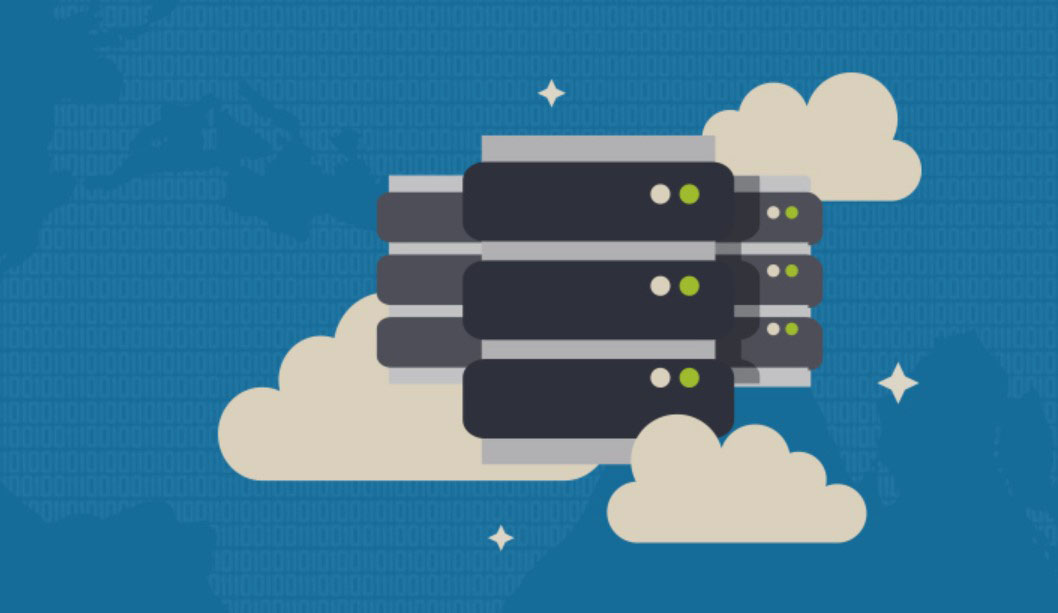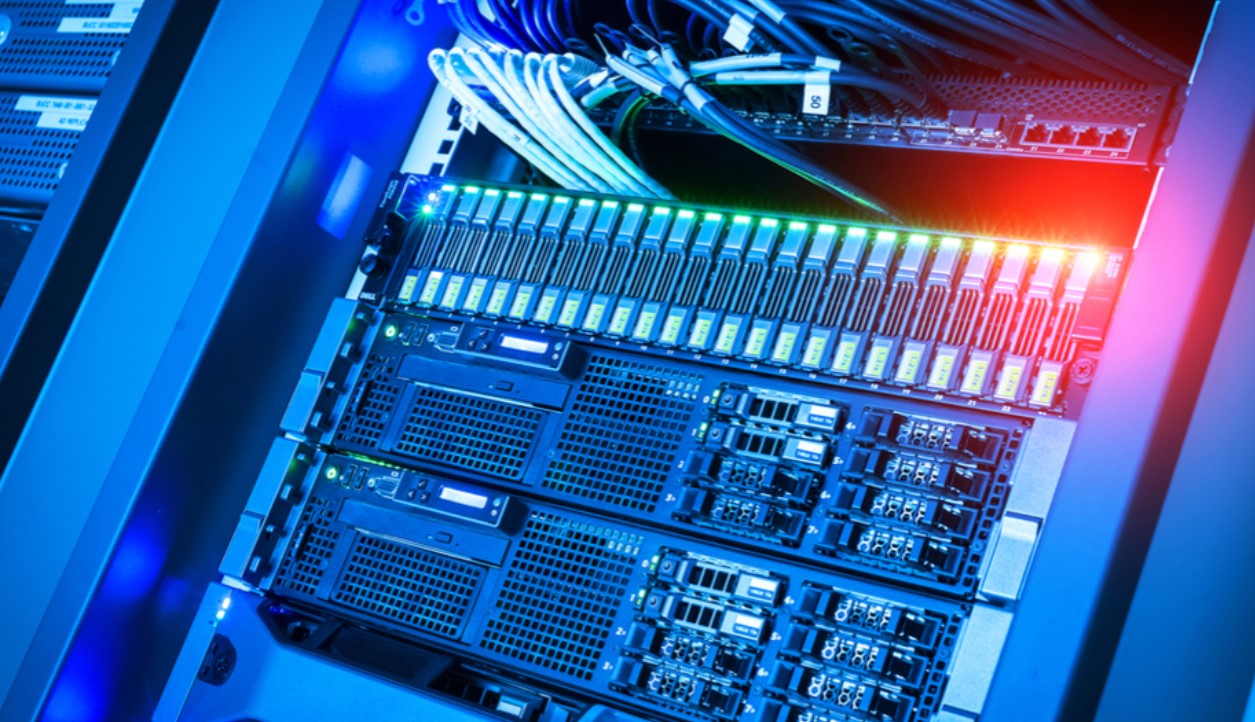Migrating your website to a new hosting provider can seem like a daunting task, but with the right guidance, it can be a smooth and stress-free process. This comprehensive guide will walk you through the Steps Needed to Migrate Your Website Safely, ensuring minimal downtime and optimal performance.
Why Migrate to a New Hosting Provider?
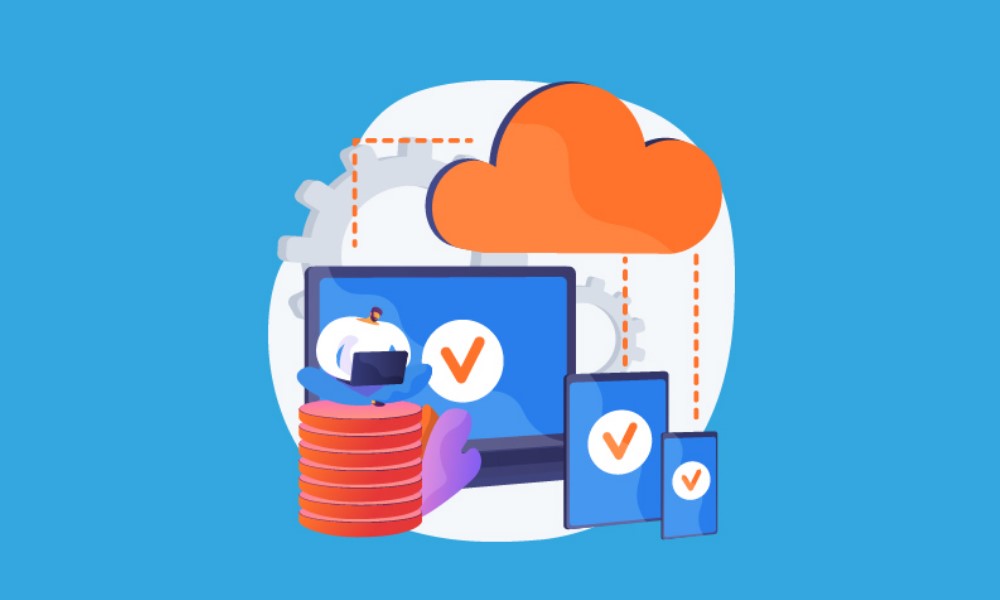
Migrating to a new hosting provider can significantly enhance your website’s performance, security, and overall user experience. Here’s why you should consider making the move:
Improved Performance
Switching to a new hosting provider often means access to faster servers and more advanced technology, resulting in quicker load times and better website performance. This can lead to higher user satisfaction and improved SEO rankings.
Enhanced Security
New hosting providers typically offer advanced security features such as SSL certificates, DDoS protection, and automated backups. These features are crucial for protecting your website against cyber threats and ensuring the safety of your data.
Better Support
Quality customer support is essential, especially when technical issues arise. New hosting providers may offer more responsive and knowledgeable support teams, available 24/7, ensuring your website runs smoothly and any problems are promptly addressed.
Cost Efficiency
Migrating to a new hosting provider can also be cost-effective. Many providers offer competitive pricing and better value for money, with various plans to fit different budgets and needs. Introductory discounts and promotions can further reduce costs.
Scalability
As your website grows, you may need more resources. New hosting providers often offer scalable solutions, allowing you to easily upgrade your hosting plan to accommodate increased traffic and resource demands.
Step-by-Step Guide to Migrating Your Website

1. Backup Your Website
Before you start the migration process, it’s crucial to back up your website completely. This ensures that you have a copy of your data in case something goes wrong during the migration. Here’s how to do it:
- Files Backup: Use an FTP client like FileZilla to download all your website files to your local computer.
- Database Backup: Use tools like phpMyAdmin to export your database. Go to the database, click on “Export,” and choose the export method.
- Automated Backup Tools: Consider using backup plugins such as UpdraftPlus for WordPress sites to automate this process.
2. Choose a New Hosting Provider
Selecting the right hosting provider is critical for a successful migration. Here are some top hosting providers you might consider:
- Bluehost
- SiteGround
- HostGator
- A2 Hosting
- InMotion Hosting
Evaluate these providers based on their performance, security, support, and pricing.
3. Set Up Your New Hosting Account
After choosing your new hosting provider, set up your new hosting account. This involves:
- Registering for a Plan: Choose a plan that meets your needs in terms of resources and budget.
- Setting Up Your Domain: If you’re moving your domain, update your DNS settings. If you’re keeping your domain with your current registrar, ensure the nameservers point to your new hosting provider.
- Preparing the Environment: Install any necessary software and create the environment for your website (e.g., setting up a database).
4. Transfer Your Website Files
Next, transfer your website files to the new hosting provider:
- Connect to Your New Server: Use an FTP client to connect to your new server.
- Upload Files: Upload all your website files to the new server, maintaining the same directory structure.
5. Migrate Your Database
If your website uses a database, you need to migrate it to the new hosting provider:
- Create a New Database: Use your new hosting provider’s control panel to create a new database.
- Import the Database: Use tools like phpMyAdmin to import your database backup into the new database.
6. Update DNS Settings
To point your domain to the new hosting provider, update your DNS settings:
- Change Nameservers: Log in to your domain registrar’s control panel and change the nameservers to those provided by your new hosting provider.
- Wait for Propagation: DNS changes can take up to 48 hours to propagate worldwide.
7. Test Your Website
Before making your website live on the new server, thoroughly test it:
- Check Functionality: Ensure all website functionalities work correctly, including forms, links, and interactive elements.
- Performance Testing: Use tools like GTmetrix or Pingdom to test your website’s performance on the new server.
8. Monitor and Optimize
After the migration, continuously monitor your website and make necessary optimizations:
- Use Analytics Tools: Track your website’s performance using tools like Google Analytics.
- Optimize Speed: Implement speed optimization techniques such as caching, image optimization, and minification.
Benefits of Migrating to a New Hosting Provider
Improved Performance
Migrating to a new hosting provider can significantly enhance your website’s performance. Newer hosting providers often offer faster servers, better infrastructure, and advanced technologies that can improve your site’s speed and responsiveness.
- Faster Load Times: Improved server performance leads to faster page load times, enhancing user experience and boosting SEO rankings.
- Better Resource Management: Dedicated resources ensure your website performs optimally, even during traffic spikes.
Enhanced Security
Security is paramount for any website. New hosting providers often offer advanced security features to protect your site from threats.
- SSL Certificates: Many providers include free SSL certificates to encrypt data.
- DDoS Protection: Advanced protection against Distributed Denial of Service (DDoS) attacks.
- Regular Backups: Automated backups to ensure your data is safe.
Better Support
Quality customer support is crucial, especially during the migration process and when technical issues arise.
- 24/7 Support: Access to round-the-clock support ensures help is available whenever you need it.
- Expert Assistance: Professional support teams can assist with technical issues and provide guidance.
Cost Efficiency
Migrating to a new hosting provider can also be cost-effective. You may find providers offering better services at competitive prices, providing better value for your money.
- Affordable Plans: Many hosting providers offer a variety of plans to suit different budgets.
- Promotional Discounts: Take advantage of introductory offers and discounts to save money.
Top Hosting Providers: Detailed Comparison
Here’s a detailed comparison of top hosting providers based on use cases, pros, cons, price, and features:
| Provider | Use Case | Pros | Cons | Price (Starting) | Features |
|---|---|---|---|---|---|
| Bluehost | Best for WordPress users and beginners | User-friendly, free domain for a year, excellent support | Higher renewal rates | $2.95/month | Free SSL, 1-click WordPress install, 24/7 support |
| SiteGround | Great for performance and security | Excellent customer support, fast servers | Higher cost | $6.99/month | Managed WordPress, daily backups, free CDN |
| HostGator | Ideal for small businesses | Affordable, scalable plans, good uptime | Limited advanced features | $2.75/month | Free website builder, unmetered bandwidth, 24/7 support |
| A2 Hosting | Suitable for developers and advanced users | High speed, developer-friendly, free site migration | Interface can be complex | $2.99/month | Turbo servers, free SSL, anytime money-back guarantee |
| InMotion Hosting | Best for small to medium businesses | Excellent customer service, free site migration, fast servers | Higher starting cost | $5.99/month | Free SSL, free domain, unlimited bandwidth |
In-Depth Look at Top Hosting Providers
Bluehost
- Ease of Use: Bluehost offers a user-friendly interface, making it easy for beginners to manage their hosting.
- Free Domain: Includes a free domain for the first year, which is a great cost-saving benefit.
- Support: 24/7 customer support available via phone, chat, and email.
Learn more about Bluehost
SiteGround
- Performance: Known for its fast and reliable servers, ensuring excellent site performance.
- Security: Provides advanced security features, including daily backups and a free CDN.
- Support: Offers top-notch customer support, known for its quick and helpful responses.
Learn more about SiteGround
HostGator
- Affordability: HostGator offers competitive pricing, making it an attractive option for small businesses.
- Scalability: Easily upgrade plans as your website grows.
- Support: 24/7 support available to assist with any issues.
Learn more about HostGator
A2 Hosting
- Speed: A2 Hosting is known for its high-speed performance with Turbo servers.
- Developer-Friendly: Offers a range of developer-friendly features and supports multiple programming languages.
- Migration: Provides free site migration services.
Learn more about A2 Hosting
InMotion Hosting
- Customer Service: InMotion Hosting is praised for its excellent customer service and support.
- Speed and Performance: Fast servers and free SSD storage enhance site performance.
- Features: Offers a free domain, free SSL, and unlimited bandwidth.
Learn more about InMotion Hosting
Transactional Information: How to Buy Hosting Services
Buying hosting services is a crucial step in ensuring your website runs smoothly and efficiently. Here’s a detailed guide on how to purchase hosting services from top providers:
Step-by-Step Guide to Buying Hosting Services
- Visit the Provider’s Website:
- Navigate to the hosting provider’s website. Here are some recommended providers:
- Bluehost
- SiteGround
- HostGator
- A2 Hosting
- InMotion Hosting
- Navigate to the hosting provider’s website. Here are some recommended providers:
- Choose a Plan:
- Review the different hosting plans available. Consider factors such as:
- Resource Requirements: Assess the CPU, RAM, and storage needs of your website.
- Expected Traffic: Choose a plan that can handle your current and future traffic volumes.
- Budget: Ensure the plan fits within your budget while providing the necessary features.
- Many providers offer a variety of plans, from basic shared hosting to advanced VPS and dedicated hosting.
- Review the different hosting plans available. Consider factors such as:
- Sign Up and Configure:
- Create an account with the hosting provider. This typically involves providing your contact information and setting up login credentials.
- Configure your hosting settings by selecting your preferred options, such as the operating system (Linux or Windows), control panel (cPanel, Plesk), and any additional features or services you may need (e.g., SSL certificates, backups).
- Make Payment:
- Complete the purchase by entering your payment details. Hosting providers usually accept various payment methods, including credit/debit cards, PayPal, and sometimes even cryptocurrency.
- Look out for any promotional discounts or introductory offers that can save you money.
- Launch Your Hosting:
- Once payment is confirmed, your hosting account will be activated. You can then start setting up your website.
- If you are migrating an existing website, you can begin the migration process by uploading your files and databases to the new hosting environment.
- If you are starting a new website, use the hosting provider’s tools to install content management systems (CMS) like WordPress, Joomla, or other platforms.
Tips for a Smooth Purchase
- Check for Reviews and Ratings: Research user reviews and ratings to ensure the hosting provider has a good reputation for reliability and customer support.
- Understand the Terms of Service: Read the provider’s terms of service to understand the refund policy, uptime guarantees, and any other important terms.
- Customer Support: Ensure the hosting provider offers robust customer support, available 24/7 through various channels like live chat, phone, and email.
By following these steps, you can secure a hosting plan that meets your website’s needs, ensuring a reliable and high-performing online presence. Ready to get started? Click the links to explore your options and choose the best hosting provider for your needs!
Use Cases and Problems Solved
E-commerce Sites
Use Case: E-commerce websites need robust hosting to handle high traffic and secure transactions.
Problems Solved:
- Performance: VPS hosting ensures fast load times and high uptime, crucial for customer satisfaction.
- Security: Enhanced security features protect sensitive customer data.
- Scalability: Easily upgrade resources to handle traffic spikes during sales events.
Growing Blogs
Use Case: Blogs that are expanding in content and readership.
Problems Solved:
- Speed: Dedicated resources ensure fast load times, improving user experience and SEO.
- Capacity: Manage growing volumes of content without hitting resource limits.
- Customization: Install plugins and custom software to enhance functionality.
Development Projects
Use Case: Development and testing environments for web applications.
Problems Solved:
- Isolation: Separate environments prevent conflicts between projects.
- Customization: Tailor server settings for specific development needs.
- Performance: Reliable performance metrics for testing applications.
FAQs
- What is VPS hosting?
- VPS hosting is a type of web hosting where a physical server is divided into multiple virtual servers, each with dedicated resources and isolated environments.
- Why should I migrate to a new hosting provider?
- Migrating to a new hosting provider can offer better performance, enhanced security, improved support, and cost savings.
- How do I choose the right hosting provider?
- Consider factors like performance, security, scalability, support, and pricing. Review top providers like Bluehost, SiteGround, HostGator, A2 Hosting, and InMotion Hosting.
- Is migrating to a new hosting provider complicated?
- With the right guidance and preparation, migrating to a new hosting provider can be a smooth process. Many providers also offer migration services to assist with the transition.
- Can I migrate my website to a new hosting provider by myself?
- Yes, you can migrate your website yourself by following a step-by-step guide. However, some providers offer managed migration services for an additional fee.