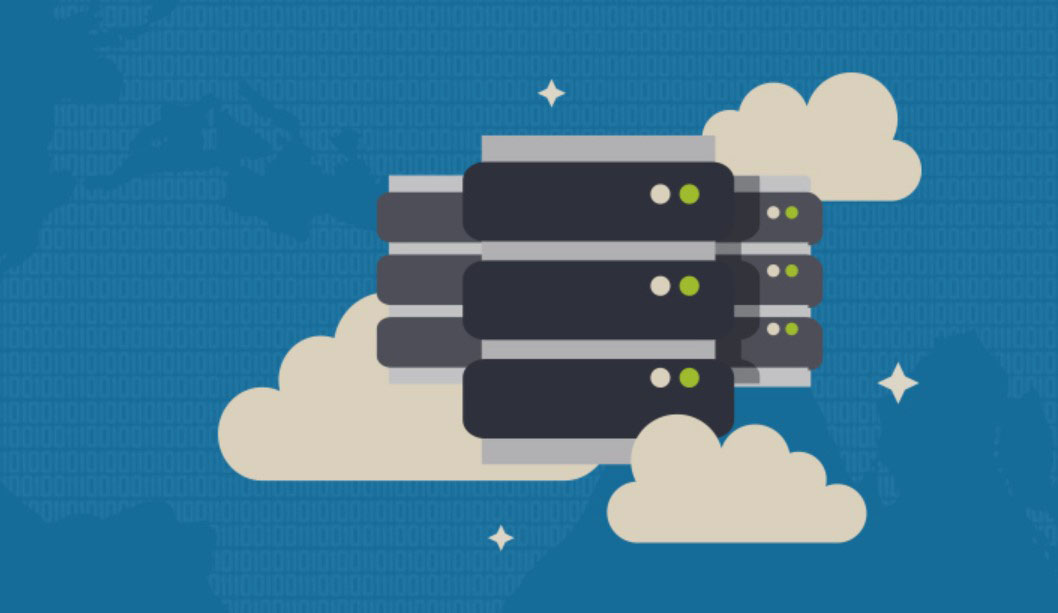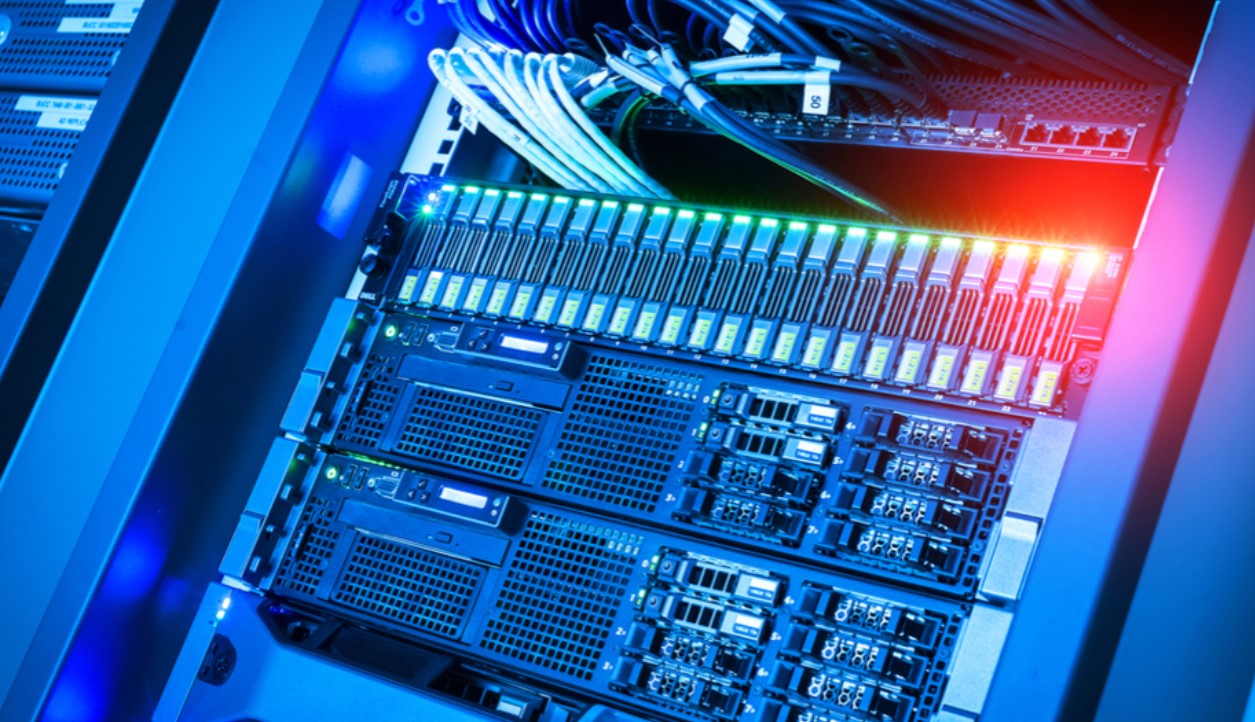Choosing the right infrastructure for your business can be a daunting task. With the rise of cloud technology, businesses are often torn between cloud-based and on-premises solutions. Understanding the cost-benefit analysis of these options is crucial for making an informed decision. In this article, we’ll explore the pros and cons, provide real-world examples, and offer detailed comparisons to help you choose the best solution for your needs.
What Are Cloud-Based and On-Premises Solutions?

Cloud-Based Solutions
Cloud-based solutions refer to services, software, and infrastructure that are delivered over the internet. Instead of owning and maintaining physical hardware and software on-site, businesses can rent these resources from a third-party provider. This approach offers several advantages and features:
Characteristics of Cloud-Based Solutions
- Remote Hosting:
- The infrastructure is hosted on the provider’s data centers and accessed via the internet.
- Eliminates the need for physical servers or hardware on-site.
- Ensures global accessibility, allowing businesses to operate from anywhere.
- Subscription Model:
- Businesses pay for the resources they use on a subscription basis, often with flexible pricing models.
- Includes options for pay-as-you-go, reserved instances, or enterprise agreements.
- Cost structures can adapt to the business’s growth and changing needs.
- Scalability:
- Easily scale resources up or down based on demand.
- Ideal for businesses with varying workloads and growth potential.
- Supports rapid deployment of new applications and services.
- Managed Services:
- Providers handle maintenance, updates, and security patches.
- Reduces the need for in-house IT staff and resources.
- Ensures the latest technology and security measures are always in place.
- Global Accessibility:
- Access services from anywhere with an internet connection.
- Facilitates remote work and global collaboration.
- Enhances flexibility and responsiveness to market changes.
Benefits of Cloud-Based Solutions
- Cost-Effectiveness:
- Lower upfront costs compared to purchasing and maintaining physical hardware.
- Predictable monthly expenses based on usage.
- No need for significant capital expenditure on infrastructure.
- Flexibility and Scalability:
- Quickly adapt to changing business needs without significant investment in new hardware.
- Supports rapid growth and scalability.
- Ideal for businesses with fluctuating demand and seasonal workloads.
- Disaster Recovery:
- Built-in disaster recovery solutions and data redundancy.
- Minimizes downtime and data loss in case of an emergency.
- Providers often offer geographically dispersed data centers for added resilience.
- Automatic Updates and Maintenance:
- Providers handle software updates, security patches, and routine maintenance.
- Ensures systems are always up-to-date without manual intervention.
- Frees up internal resources to focus on core business activities.
- Accessibility:
- Employees can access systems and data from anywhere, enhancing productivity and collaboration.
- Facilitates remote work and distributed teams.
- Provides a consistent user experience across different locations.
On-Premises Solutions
On-premises solutions involve deploying hardware and software within the physical confines of an organization. This traditional approach offers several unique characteristics and benefits:
Characteristics of On-Premises Solutions
- Local Hosting:
- Infrastructure is housed within the organization’s premises.
- Requires physical space, cooling, and power supply.
- Provides direct control over hardware and data.
- Capital Expenditure:
- Significant upfront investment in servers, storage, and networking equipment.
- Long-term depreciation of assets.
- Requires budgeting for periodic hardware upgrades and replacements.
- Full Control:
- Complete control over the IT environment, including hardware, software, and data.
- Customizable to meet specific business needs and regulatory requirements.
- Allows for tailored configurations and optimizations.
- In-House Maintenance:
- IT staff are responsible for maintaining and managing the infrastructure.
- Includes tasks such as updates, security patches, and troubleshooting.
- Requires dedicated resources for ongoing management and support.
- Performance:
- Direct control over performance and latency.
- Ideal for applications requiring high-speed and low-latency connections.
- Can be optimized for specific workloads and performance requirements.
Benefits of On-Premises Solutions
- Enhanced Security:
- Physical control over servers and data.
- Better suited for businesses with strict security and compliance requirements.
- Allows for implementation of customized security measures.
- Customization:
- Tailor the infrastructure to meet specific business needs.
- Greater flexibility in hardware and software configurations.
- Supports unique and complex business processes.
- Performance and Reliability:
- High performance with low latency, suitable for demanding applications.
- No dependency on internet connectivity for local operations.
- Provides consistent and predictable performance.
- Regulatory Compliance:
- Easier to comply with industry-specific regulations regarding data storage and processing.
- Control over data residency and sovereignty.
- Supports compliance with internal and external audit requirements.
- Longevity:
- Long-term asset investment that can be depreciated over time.
- Potential for cost savings in stable, high-volume environments.
- Enables long-term planning and budgeting.
Understanding the differences between cloud-based and on-premises solutions is essential for making an informed decision about your IT infrastructure. Cloud-based solutions offer flexibility, scalability, and cost savings, making them ideal for businesses with dynamic needs. On-premises solutions provide control, customization, and enhanced security, suitable for businesses with specific regulatory requirements and performance demands. By carefully evaluating your business needs and goals, you can choose the right solution to support your growth and success.
Real-World Examples
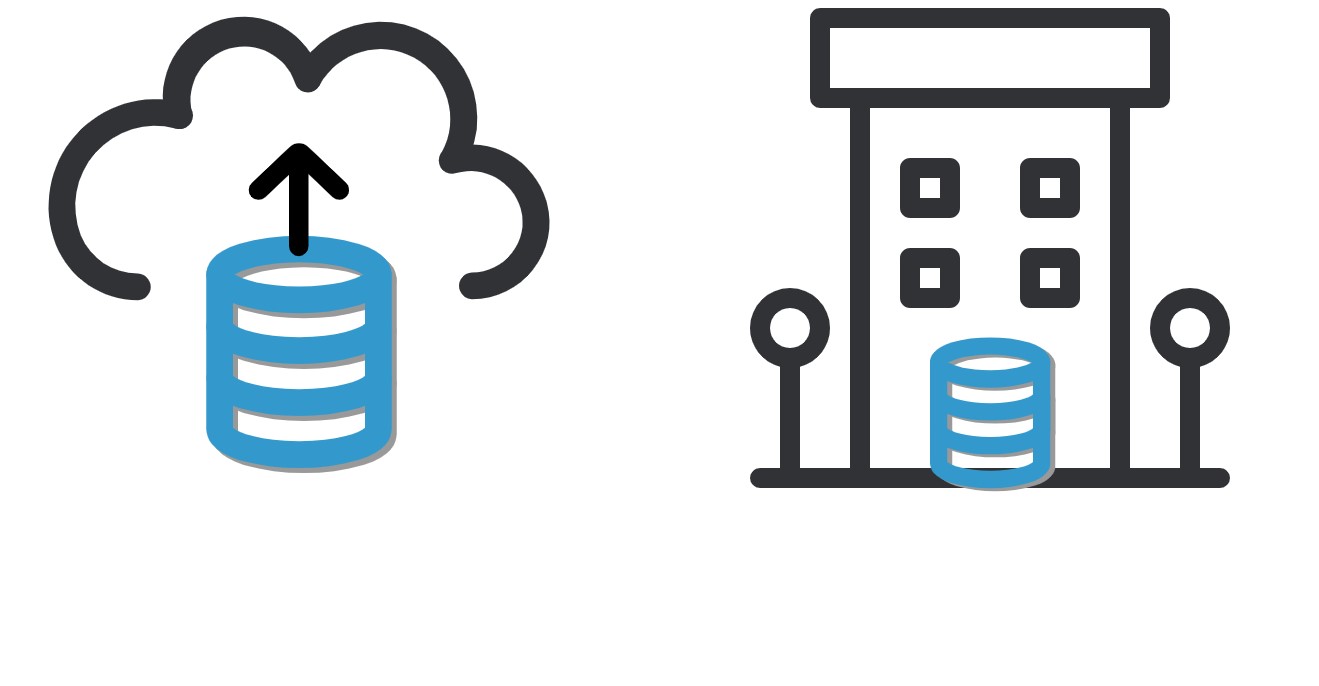
Cloud-Based Solutions
- Amazon Web Services (AWS)
- Details: AWS offers a wide range of cloud services, including computing power, storage options, and networking capabilities.
- Use Case: Ideal for startups and enterprises looking for scalable and flexible solutions.
- Benefits: Pay-as-you-go pricing, extensive service offerings, global infrastructure.
- Microsoft Azure
- Details: Azure provides cloud computing services such as analytics, storage, and networking.
- Use Case: Suitable for businesses needing a hybrid cloud solution.
- Benefits: Integration with Microsoft products, robust security features, hybrid capabilities.
- Google Cloud Platform (GCP)
- Details: GCP offers infrastructure as a service, platform as a service, and serverless computing.
- Use Case: Great for data analytics and machine learning applications.
- Benefits: Competitive pricing, powerful data analytics tools, strong AI capabilities.
On-Premises Solutions
- Dell EMC
- Details: Dell EMC provides storage solutions, servers, and data protection.
- Use Case: Suitable for businesses requiring robust data storage and protection.
- Benefits: High performance, customizable solutions, enterprise-grade security.
- Hewlett Packard Enterprise (HPE)
- Details: HPE offers a range of IT infrastructure products, including servers, storage, and networking.
- Use Case: Ideal for businesses seeking comprehensive IT solutions.
- Benefits: Integrated solutions, high performance, reliable support.
Comparison Table
| Feature | Cloud-Based Solutions | On-Premises Solutions |
|---|---|---|
| Scalability | Highly scalable | Limited by physical hardware |
| Cost | Pay-as-you-go, operational expenditure | High initial capital expenditure |
| Control | Limited control, managed by provider | Full control over infrastructure |
| Maintenance | Managed by provider | In-house maintenance required |
| Accessibility | Accessible from anywhere | Limited to physical location |
| Security | Shared responsibility model | Physical control over security |
| Performance | Dependent on internet connection | High performance, low latency |
| Disaster Recovery | Built-in disaster recovery solutions | Requires in-house disaster recovery |
Detailed Use Cases Cloud-Based and On-Premises Solutions

Understanding the specific use cases for both cloud-based and on-premises solutions can help businesses make informed decisions based on their unique requirements. Here, we delve deeper into the practical applications and scenarios where each solution excels.
Cloud-Based Solutions
Cloud-based solutions offer a range of benefits, especially for businesses looking for flexibility, scalability, and cost-efficiency. Here are some detailed use cases:
1. Startups and Small to Medium Enterprises (SMEs)
Problem Solved:
- Limited initial capital for IT infrastructure.
- Need for rapid deployment and scalability to accommodate growth.
Why People Need It:
- Startups and SMEs often operate with tight budgets and need to avoid large upfront investments in hardware and software. Cloud-based solutions provide a pay-as-you-go model, allowing these businesses to scale resources as needed without significant capital expenditure.
Benefits:
- Cost-Effective: Only pay for the resources used, reducing unnecessary expenses.
- Scalability: Easily scale up or down based on demand, ensuring optimal performance without overspending.
- Quick Deployment: Rapidly deploy applications and services, enabling faster time-to-market.
Example:
- A tech startup launching a new app can use AWS or GCP to quickly set up the necessary infrastructure, scale as user demand increases, and avoid the costs and complexities of managing physical servers.
2. E-commerce Platforms
Problem Solved:
- Handling high traffic volumes and seasonal spikes.
- Ensuring high availability and performance.
Why People Need It:
- E-commerce platforms experience variable traffic patterns, especially during sales events and holidays. Cloud-based solutions provide the elasticity needed to handle traffic spikes without compromising performance or incurring excessive costs during off-peak periods.
Benefits:
- Elasticity: Automatically scale resources to handle traffic spikes.
- High Availability: Redundant systems ensure continuous operation and minimize downtime.
- Global Reach: Deliver content quickly to users worldwide with a global network of data centers.
Example:
- An online retailer can leverage Microsoft Azure’s scalable infrastructure to manage traffic surges during Black Friday sales, ensuring a smooth shopping experience for customers.
3. Remote Work and Collaboration
Problem Solved:
- Facilitating remote work and collaboration across distributed teams.
- Ensuring secure access to resources from anywhere.
Why People Need It:
- With the rise of remote work, businesses need solutions that enable employees to collaborate effectively regardless of their location. Cloud-based solutions provide secure access to applications and data, fostering productivity and teamwork.
Benefits:
- Accessibility: Access resources from any location with an internet connection.
- Collaboration Tools: Integrated tools for real-time collaboration, such as Google Workspace or Microsoft 365.
- Security: Robust security features to protect data and ensure compliance.
Example:
- A marketing agency can use cloud-based tools like Google Workspace to collaborate on projects, share documents, and communicate seamlessly, regardless of team members’ locations.
On-Premises Solutions
On-premises solutions offer significant advantages for businesses requiring control, customization, and enhanced security. Here are some detailed use cases:
1. Financial Institutions
Problem Solved:
- Ensuring compliance with stringent regulatory requirements.
- Protecting sensitive financial data.
Why People Need It:
- Financial institutions must adhere to strict regulations regarding data security and privacy. On-premises solutions provide the control needed to comply with these regulations and protect sensitive information.
Benefits:
- Enhanced Security: Full control over data and security measures.
- Regulatory Compliance: Easier to comply with industry-specific regulations.
- Custom Solutions: Tailored infrastructure to meet specific business needs.
Example:
- A bank can use on-premises solutions from Dell EMC to manage customer data securely, comply with financial regulations, and customize its IT environment to support proprietary applications.
2. Healthcare Providers
Problem Solved:
- Managing and securing patient data.
- Complying with healthcare regulations like HIPAA.
Why People Need It:
- Healthcare providers handle sensitive patient information that must be protected according to strict regulations. On-premises solutions offer the control and security necessary to meet these requirements.
Benefits:
- Data Security: Physical control over servers and data.
- Compliance: Ensure compliance with healthcare regulations.
- Performance: High performance for critical applications like electronic health records (EHR) systems.
Example:
- A hospital can implement HPE’s on-premises solutions to store and manage patient records securely, ensuring compliance with HIPAA and providing fast access to critical information.
3. Large Enterprises with Stable Workloads
Problem Solved:
- Managing consistent, high-volume workloads.
- Ensuring long-term cost efficiency.
Why People Need It:
- Large enterprises with stable workloads can benefit from the predictability and control of on-premises solutions. These businesses can invest in infrastructure that meets their long-term needs and optimize costs over time.
Benefits:
- Cost Savings: Long-term asset investment with depreciation benefits.
- Predictable Performance: Consistent and reliable performance for stable workloads.
- Customization: Tailored infrastructure to support specific business processes.
Example:
- A manufacturing company can use on-premises servers to manage its production data, ensuring high performance and reliability while optimizing costs over the long term.
How to Buy
Cloud-Based Solutions
- Amazon Web Services (AWS)
- How to Buy: Visit the AWS website and sign up for an account. Choose the services you need and follow the setup instructions.
- Price: Pay-as-you-go, with various pricing tiers based on usage.
- Microsoft Azure
- How to Buy: Go to the Microsoft Azure website and create an account. Select the services required and configure your environment.
- Price: Subscription-based pricing, with free trial options.
- Google Cloud Platform (GCP)
- How to Buy: Access the Google Cloud Platform website and sign up. Choose your services and follow the onboarding process.
- Price: Usage-based pricing, with free trial credits available.
On-Premises Solutions
- Dell EMC
- How to Buy: Visit the Dell EMC website and contact sales for a custom quote.
- Price: Varies based on configuration and requirements.
- Hewlett Packard Enterprise (HPE)
- How to Buy: Go to the HPE website and request a consultation.
- Price: Custom pricing based on business needs.
FAQ
- What is the main difference between cloud-based and on-premises solutions?
- Cloud-based solutions are hosted on remote servers and accessed via the internet, while on-premises solutions are hosted on local servers within an organization.
- Which is more cost-effective: cloud-based or on-premises?
- Cloud-based solutions generally have lower upfront costs and are more cost-effective for businesses with fluctuating needs. On-premises solutions require significant initial investment but may be more economical for large, stable workloads.
- Can cloud-based solutions be as secure as on-premises?
- Yes, cloud providers offer robust security measures. However, businesses with highly sensitive data may prefer the control provided by on-premises solutions.
- Is it possible to use both cloud-based and on-premises solutions?
- Yes, many businesses use a hybrid approach, combining the benefits of both cloud and on-premises solutions.
- How do I decide which solution is best for my business?
- Consider factors such as cost, scalability, control, security, and specific business needs. Conducting a thorough cost-benefit analysis can help determine the best fit.
Choosing between cloud-based and on-premises solutions depends on your business needs, budget, and long-term goals. By understanding the cost-benefit analysis and considering real-world examples, you can make an informed decision that supports your business growth.