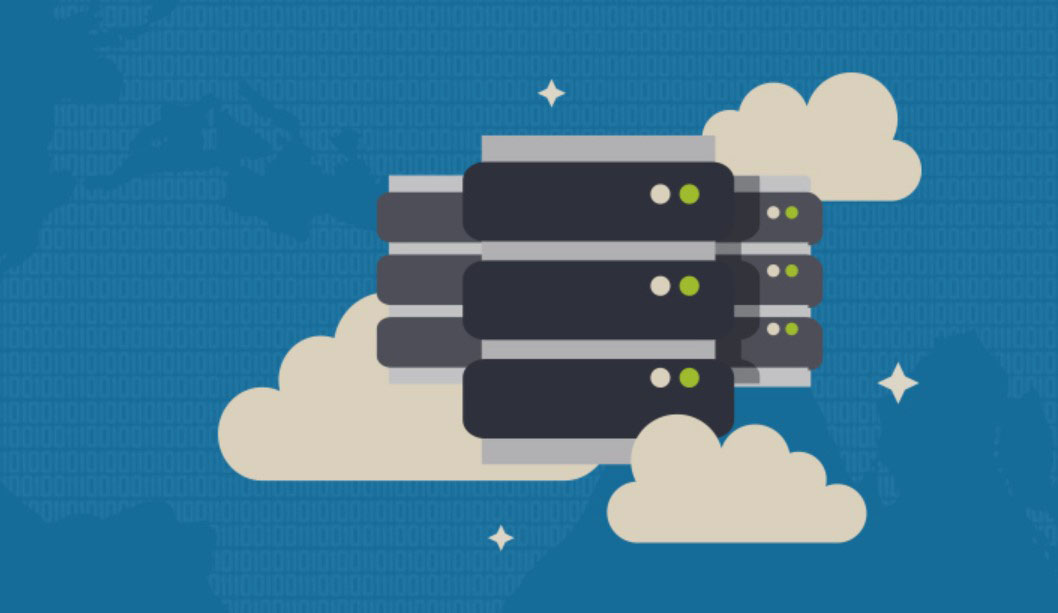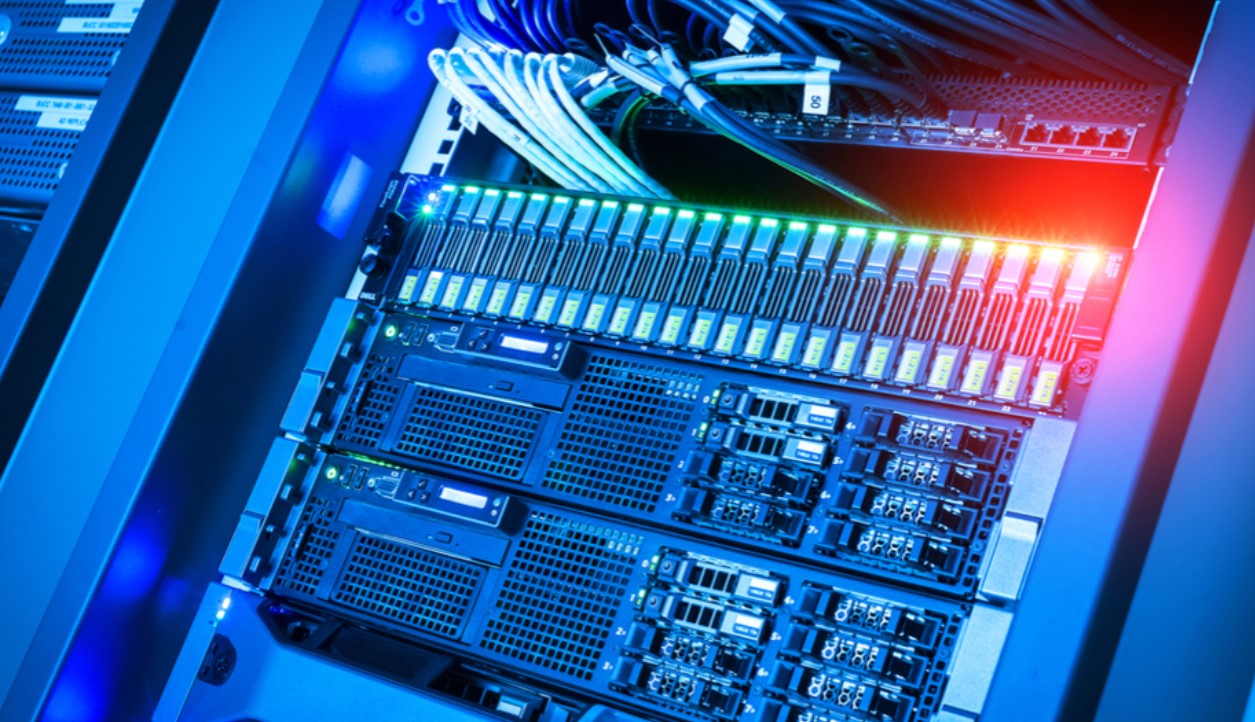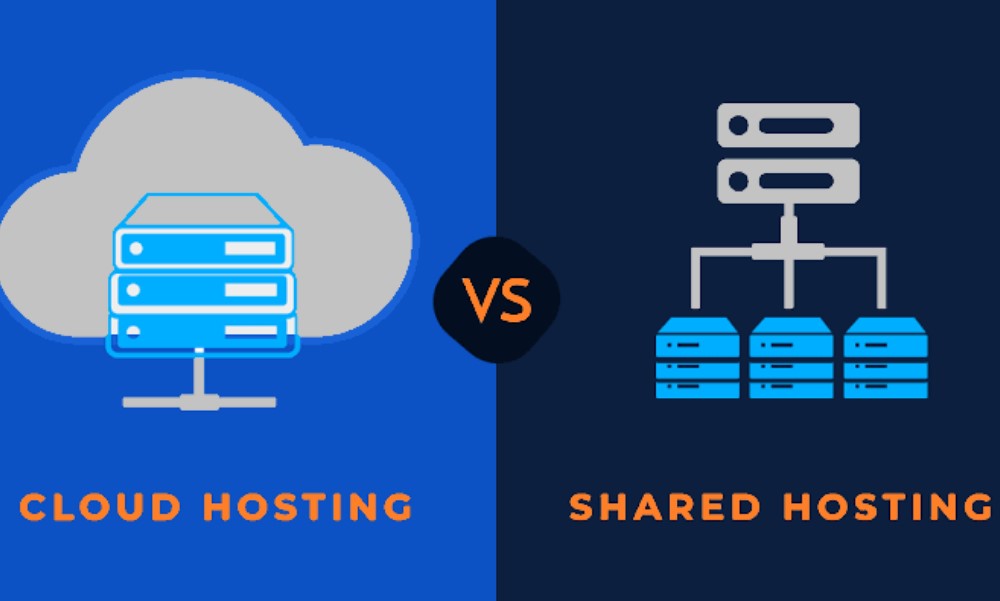
Choosing the right web hosting solution is crucial for your website’s success. Among the various options available, cloud hosting and shared hosting are two popular choices, each with its own set of advantages. This comprehensive guide will help you understand the differences, benefits, and best use cases for both hosting types, so you can make an informed decision.
What is Cloud Hosting?

Cloud hosting is a modern web hosting solution that utilizes a network of virtual servers to host websites and applications. Unlike traditional hosting, which relies on a single physical server, cloud hosting leverages the power of multiple servers to ensure high availability, scalability, and performance.
This distributed approach means that if one server experiences an issue, others can seamlessly take over, minimizing downtime and maintaining site reliability.
Key Features
Scalability
- Elastic Resources: Easily scale resources up or down based on your website’s needs. This flexibility ensures that your site can handle traffic spikes without downtime or performance issues.
- Pay-As-You-Go Pricing: Only pay for the resources you use, which can help manage costs effectively, especially for growing businesses.
Reliability
- High Uptime: Cloud hosting uses multiple servers to mirror data, ensuring high availability. If one server fails, another takes over, minimizing downtime.
- Redundancy: Data is often stored across multiple locations, providing an added layer of security and reliability.
Performance
- Load Balancing: Distributes traffic across multiple servers to optimize performance and prevent any single server from becoming overloaded.
- Speed: Cloud hosting typically uses SSD storage and advanced caching mechanisms to enhance load times and overall website speed.
Security
- Data Isolation: Each client’s data is isolated from others, enhancing security.
- Automated Backups: Regular automated backups ensure data safety and quick recovery in case of failures.
Control and Customization
- Full Root Access: Provides complete control over the server environment, allowing customization and installation of necessary software.
- Wide Range of Tools: Access to a variety of management tools, APIs, and services to optimize your website or application’s performance.
What is Shared Hosting?
Shared hosting is a popular and economical web hosting solution where multiple websites share the resources of a single physical server. Each website on a shared hosting server has its own partition, but they all utilize the same server’s CPU, RAM, and storage.
This makes shared hosting an affordable option, especially for small businesses, personal blogs, and startups with limited budgets.
Key Features
Affordability:
- Cost-Effective: Shared hosting is one of the most affordable hosting options, making it accessible for individuals and small businesses.
- All-Inclusive Plans: Many providers offer comprehensive plans that include essential features like email accounts, databases, and website builders.
Ease of Use:
- User-Friendly Control Panels: Tools like cPanel or Plesk simplify website management, allowing users to manage domains, install applications, and monitor resources with ease.
- Managed Services: Shared hosting often includes managed services, such as regular software updates, security patches, and technical support, reducing the need for technical expertise.
Basic Resources:
- Shared CPU, RAM, and Storage: Resources are shared among multiple websites on the same server, which can lead to limitations in performance during peak times.
- Bandwidth and Storage: Providers typically offer sufficient bandwidth and storage for small to medium-sized websites.
Standard Security:
- Basic Security Measures: Shared hosting includes standard security features like firewalls, malware scanning, and regular backups, although the shared environment can pose increased risks.
Scalability:
- Limited Scalability: While shared hosting is great for starting out, it has limited scalability. Upgrading to higher resource plans or transitioning to VPS or cloud hosting is recommended as your site grows.
Overall, shared hosting is an excellent entry-lev
Detailed Comparison: Cloud Hosting vs. Shared Hosting
| Feature | Cloud Hosting | Shared Hosting |
|---|---|---|
| Scalability | Highly scalable; resources adjust automatically | Limited; requires manual upgrade |
| Performance | High; load balanced across multiple servers | Moderate; performance can vary |
| Reliability | Excellent; redundancy minimizes downtime | Good; downtime affects all shared sites |
| Security | High; advanced measures like isolation and automated backups | Basic; increased risk due to sharing |
| Cost | Variable; pay-as-you-go pricing | Low; fixed, affordable pricing |
| Ease of Use | Moderate; may require technical knowledge | High; user-friendly with managed services |
| Control | High; full control over server environment | Limited; control panel-based management |
Benefits of Cloud Hosting
Scalability
- Automatic Resource Allocation: Cloud hosting can automatically adjust resources based on traffic demand, ensuring your website remains fast and responsive even during traffic spikes.
- Flexibility: Easily upgrade or downgrade your resources without experiencing downtime or requiring a server migration.
Performance
- Load Balancing: Distributes traffic across multiple servers to optimize performance and prevent overload.
- Speed: Cloud hosting often utilizes SSD storage and advanced caching mechanisms to enhance load times.
Reliability
- Redundancy: With data mirrored across multiple servers, cloud hosting ensures high availability and minimal downtime.
- Disaster Recovery: Automated backups and recovery options protect your data from loss.
Benefits of Shared Hosting
Shared hosting offers numerous advantages, making it an attractive choice for beginners and small businesses:
- Affordability:
- Cost-Effective: Shared hosting is one of the most affordable web hosting options available. Multiple websites share the same server resources, which significantly lowers the cost for individual users.
- Inclusive Plans: Many shared hosting plans include additional features such as free domain names, email accounts, and website builders at no extra cost.
- Ease of Use:
- User-Friendly Control Panels: Shared hosting often comes with control panels like cPanel or Plesk, making it easy to manage your website without technical expertise.
- Managed Services: Providers handle server maintenance, updates, and security, allowing you to focus on your website content and business.
- Support:
- 24/7 Customer Support: Most shared hosting providers offer round-the-clock support, ensuring you can get help whenever you need it.
- Educational Resources: Providers typically offer extensive documentation, tutorials, and community forums to help you troubleshoot issues and optimize your site.
- Simplicity:
- Quick Setup: Getting started with shared hosting is straightforward, with easy-to-follow setup guides and one-click installations for popular CMS platforms like WordPress.
- Low Maintenance: The hosting provider handles server management tasks, reducing the need for technical knowledge and ongoing maintenance.
Real World Example Products
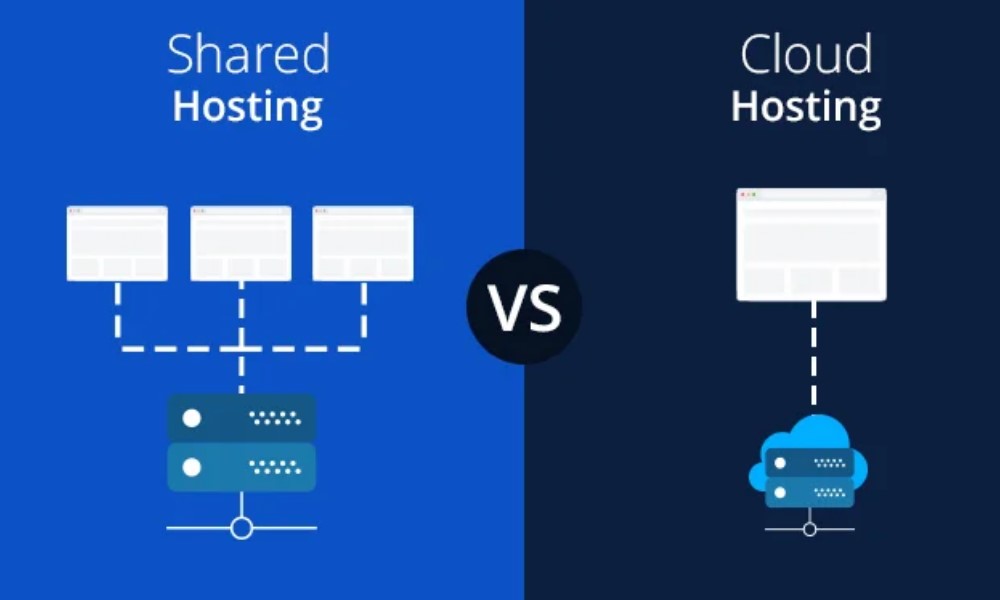
Cloud Hosting Providers
- Amazon Web Services (AWS)
- Use Case: Suitable for high-traffic websites, applications, and businesses needing scalable resources.
- Features: Auto-scaling, load balancing, high availability, robust security.
- Pros: Highly scalable, excellent performance, vast service offerings.
- Cons: Complex pricing, may require technical expertise.
- Price: Pay-as-you-go pricing; varies based on usage.
- Google Cloud Platform (GCP)
- Use Case: Ideal for developers, enterprises, and businesses requiring advanced analytics.
- Features: Global infrastructure, machine learning integration, robust security.
- Pros: Powerful tools, extensive services, high performance.
- Cons: Can be expensive, steep learning curve.
- Price: Pay-as-you-go pricing; varies based on usage.
- Microsoft Azure
- Use Case: Best for businesses utilizing Microsoft products and services.
- Features: Seamless integration with Microsoft services, AI capabilities, strong security.
- Pros: Excellent integration, enterprise-grade features, robust support.
- Cons: Complex pricing, can be costly.
- Price: Pay-as-you-go pricing; varies based on usage.
- DigitalOcean
- Use Case: Great for developers, startups, and small businesses.
- Features: Simple interface, scalable droplets, solid-state drives (SSDs).
- Pros: Easy to use, cost-effective, good performance.
- Cons: Limited advanced features compared to larger providers.
- Price: Starts at $5/month.
- Vultr
- Use Case: Suitable for developers, small to medium-sized businesses.
- Features: High performance, multiple OS choices, global data centers.
- Pros: Affordable, high performance, flexible configurations.
- Cons: Advanced setup may be required.
- Price: Starts at $2.50/month.
Shared Hosting Providers
- Bluehost
- Use Case: Ideal for beginners, bloggers, and small websites.
- Features: Free domain, 1-click WordPress install, cPanel.
- Pros: User-friendly, 24/7 support, affordable.
- Cons: Higher renewal rates, limited advanced features.
- Price: Starts at $2.95/month.
- HostGator
- Use Case: Suitable for personal websites, blogs, and small businesses.
- Features: Unmetered bandwidth, free website builder, 24/7 support.
- Pros: Affordable, easy to use, good customer support.
- Cons: Performance can vary, upselling.
- Price: Starts at $2.75/month.
- SiteGround
- Use Case: Great for growing websites and small businesses.
- Features: Managed WordPress hosting, daily backups, free CDN.
- Pros: Excellent customer support, reliable performance, strong security.
- Cons: Higher cost, limited storage.
- Price: Starts at $6.99/month.
- A2 Hosting
- Use Case: Ideal for developers and performance-focused websites.
- Features: Turbo servers, free site migration, SSD storage.
- Pros: Fast performance, developer-friendly, anytime money-back guarantee.
- Cons: Higher cost for Turbo plans.
- Price: Starts at $2.99/month.
- InMotion Hosting
- Use Case: Suitable for business websites and e-commerce.
- Features: Free SSL, unlimited bandwidth, cPanel.
- Pros: Reliable performance, good customer support, free backups.
- Cons: Setup can be complex, higher renewal rates.
- Price: Starts at $2.49/month.
How to Choose the Right Hosting Solution
Choosing the right hosting solution is crucial for the success of your website. To make an informed decision, follow these steps:
- Assess Your Needs:
- Traffic: Estimate your website’s current and future traffic. High-traffic sites require robust resources.
- Content: Determine the nature of your content (e.g., static vs. dynamic, multimedia-heavy).
- Evaluate Technical Expertise:
- Managed vs. Unmanaged: If you lack technical expertise, opt for managed hosting. Tech-savvy users may prefer unmanaged options for more control.
- Consider Scalability:
- Choose a solution that allows for easy resource upgrades to accommodate growth. Cloud hosting is ideal for scalability, while shared hosting may be more limited.
- Budget:
- Determine your budget. Shared hosting is cost-effective for small sites, while VPS or cloud hosting offers better performance at a higher cost.
- Security Requirements:
- Assess your need for security features like SSL certificates, DDoS protection, and backups. E-commerce sites, for example, need robust security measures.
- Compare Features:
- Look at storage, bandwidth, uptime guarantees, and customer support. User-friendly control panels like cPanel can simplify management.
- Read Reviews:
- Check customer reviews and ratings to gauge reliability and support quality.
How to Buy Hosting
- Visit the Provider’s Website:
- Amazon Web Services (AWS)
- Google Cloud Platform (GCP)
- Microsoft Azure
- DigitalOcean
- Vultr
- Bluehost
- HostGator
- SiteGround
- A2 Hosting
- InMotion Hosting
- Choose a Plan:
- Select a plan based on your resource requirements, expected traffic, and budget.
- Sign Up and Configure:
- Create an account, configure your server settings, and select your preferred operating system and software.
- Make Payment:
- Complete the purchase by entering your payment details. Check for any promotional discounts or trial periods.
- Launch Your Hosting:
- Once payment is confirmed, launch your hosting plan and start setting up your website.
Conclusion
Choosing between cloud hosting and shared hosting depends on your specific requirements. Cloud hosting excels in scalability, performance, and reliability, making it ideal for growing businesses, high-traffic websites, and resource-intensive applications. Its flexible resource allocation and high availability ensure your site performs optimally even during traffic spikes.
On the other hand, shared hosting is a cost-effective solution perfect for beginners, small websites, and personal blogs. It offers ease of use with managed services and user-friendly control panels, making it accessible for users with limited technical knowledge.
Consider your website’s traffic, resource needs, budget, and future growth when making your decision. Both hosting types have their unique advantages, so choosing the right one will depend on balancing these factors to meet your specific needs. Explore your options and select the hosting solution that aligns best with your goals.
FAQs
- What is cloud hosting?
- Cloud hosting utilizes multiple servers to host websites, offering scalability, reliability, and high performance.
- What is shared hosting?
- Shared hosting involves multiple websites sharing resources on a single physical server, providing an economical option for small websites.
- Which is better: cloud hosting or shared hosting?
- It depends on your needs. Cloud hosting offers better performance, scalability, and reliability, while shared hosting is more affordable and user-friendly.
- Can I upgrade from shared hosting to cloud hosting?
- Yes, most hosting providers offer upgrade options, allowing you to switch from shared hosting to cloud hosting as your website grows.
- What factors should I consider when choosing a hosting provider?
- Consider factors like performance, scalability, security, support, and pricing when choosing a hosting provider.